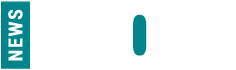WhatsApp Pay, despite being in beta testing for quite some time, only received approval from the Indian government in November last year. However, the Facebook-owned messaging platform had not introduced significant updates to its payment service until now. That is set to change.
WhatsApp is reportedly rolling out a new payments button within the text box, aiming to streamline the payment process that has been available for some time.
Introducing the Payments Button
The new payments button is situated alongside the attachments button in the chat’s text box. Previously, users had to navigate through the attachments option to access the payments feature.
According to reports, the payments button is currently available to Indian users using WhatsApp beta for Android version 2.27.17 and later. Development for iOS is ongoing, with availability expected at a later date.
Understanding WhatsApp Pay
WhatsApp Pay is a payment service integrated with the Unified Payments Interface (UPI), competing with platforms like Google Pay, PhonePe, and Paytm.
How to Register for WhatsApp Pay
To get started, ensure that you have the latest version of WhatsApp installed. Check for updates on the Play Store or the App Store.
- Open WhatsApp and tap on the three dots menu at the top right corner.
- Select ‘Payments’.
- Click on ‘Add payment method’.
- Choose your bank from the list.
- WhatsApp will verify your phone number and display your bank account.
- Select your bank account and click ‘Done’.
You can now view your UPI ID, payment history, and linked bank accounts.
Sending Money Using WhatsApp
WhatsApp allows you to send money only to contacts who have registered for WhatsApp Payments. If you attempt to send money to a contact who hasn’t enabled the service, you’ll have the option to notify them to enable payments to receive money.
- Open the chat of the recipient.
- Tap on the attachment button near the chatbox.
- Select ‘Payments’.
- Enter the amount and add a note if desired.
- Tap on the send button.
- Enter your UPI PIN to confirm the payment.