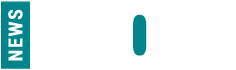WhatsApp has unveiled a new feature allowing iOS beta testers to choose the quality of images they send. Initially launched for Android beta testers last week, this feature empowers users to control the image quality based on their preferences and requirements.
Customized Media Upload Quality
According to reports from WABetaInfo, the feature will be accessible to specific beta testers on iOS. It provides users with the flexibility to choose from three options for media upload quality: Auto (recommended), Best quality, and Data saver. To check for the update, users can navigate to WhatsApp settings, then select “Storage and data,” and locate the “Media upload quality” option. If the update is not yet available, users may not be eligible for it at this time.
Within the ‘Media Upload Quality’ settings, users can choose between the three available options. Opting for “Best quality” will result in images being sent with up to 80% compression of the original HD quality. However, if the image dimensions exceed 2048×2048 pixels, they may undergo resizing. A disclaimer accompanies this selection, cautioning users that “Best quality media are larger and can take longer to send.”
Balancing Compression and Connectivity
For users prioritizing data conservation or experiencing limited internet connectivity, selecting the “Data saver” option will apply higher compression to images, potentially compromising image quality. While suitable for users with poor internet connections, this option is not recommended for those seeking to preserve the original image quality.
Previously, WhatsApp automatically compressed all images sent through chats, making this feature a significant enhancement for users. Notably, this feature does not extend to images shared as WhatsApp status, which will continue to undergo compression.
Since this feature is currently rolling out to select beta testers, users can expect to receive the update in the upcoming weeks.